Razer Chroma™ LED Profiles
Explore the various LED profiles within the Razer Chroma™ SDK and create a truly versatile lighting effects that will revolutionize the way gamers play. Discover how your designs can be used for not just one specific product, but the entire line of peripherals or those with similar LED structures.
| Product | Product View | Grid View | Supported Products |
|---|---|---|---|
|
Generic Super Keyboard The "Master" which can be coded generically to easily extend support to all Razer Chroma™ keyboards.
|

|
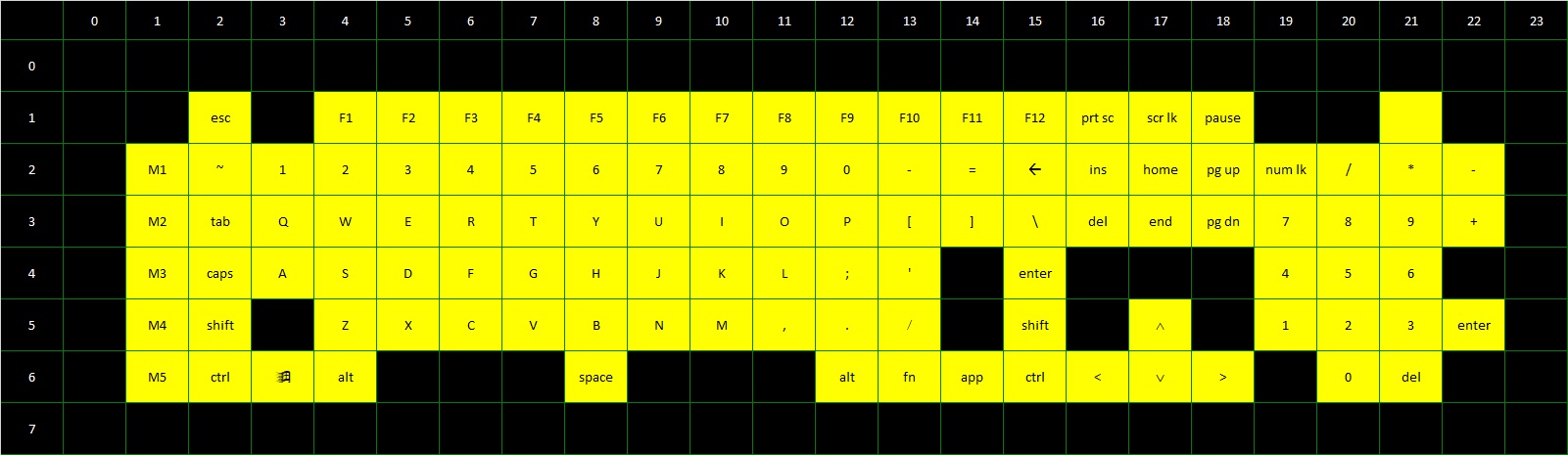
|
Entire BlackWidow Chroma line, including:
|
|
Generic Super Mouse
The "Master" which can be coded generically to easily extend support to all Razer Chroma™ mice. Up to
|
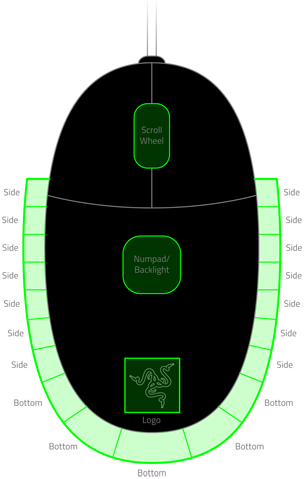
|
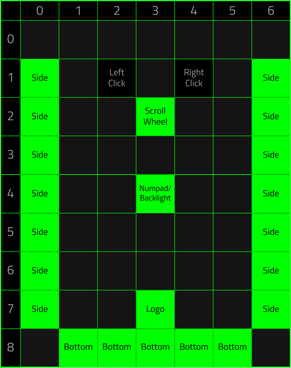
|
|
|
Generic Super Ring Pattern
The “Master” ring pattern supports various products with LEDs in that pattern. Up to
It uses an array format with 0,0 starting from the top right and goes clockwise, ending 19,0 on the top right. |

|
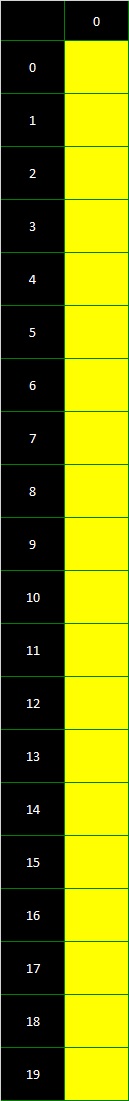
|
|
Generic Super Headset
|

|
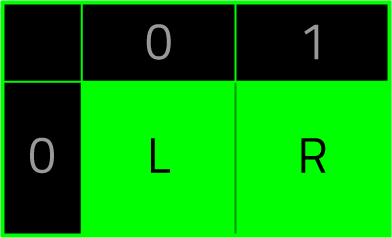
|
|
|
Generic Super Keypad
The "Master" which can be coded generically to easily extend support to all Razer Chroma™ keypads.
|
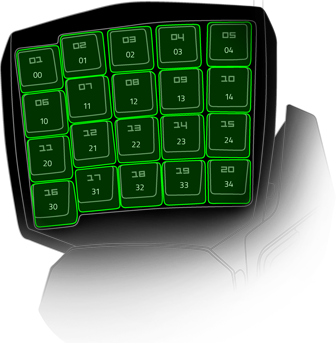
|
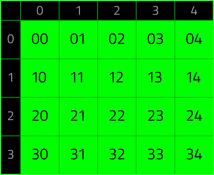
|
|
SINGLE ZONE RGB / CHROMA LINK
Focuses support on partner products and Razer devices that are out of the usual pattern. Developers will code for virtual LEDs which will then be automatically applied to supported products.
Learn more by visiting the Chroma Link guide page here.
If developers code just for Chroma Link 1, it will automatically be applied to ALL LEDs within the product, hence the recommendation is for devs to simply code support for CL1. However, if you’ll like to create more advanced effects, you can also add support for CL2 – 5 on top of CL1.
| Supported Products | Chroma Link Mapping for Custom Animation | Remarks |
|---|---|---|
| Chroma HDK | 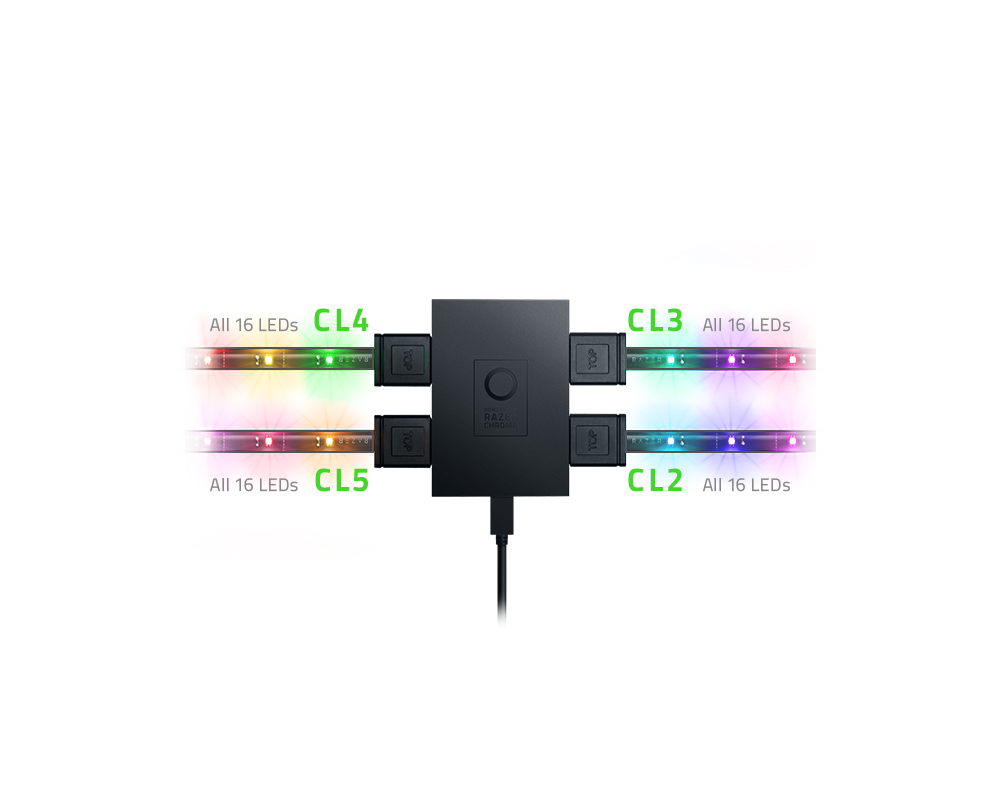
|
Has custom animations that can be controlled via 2 – 5 |
| Razer Core | 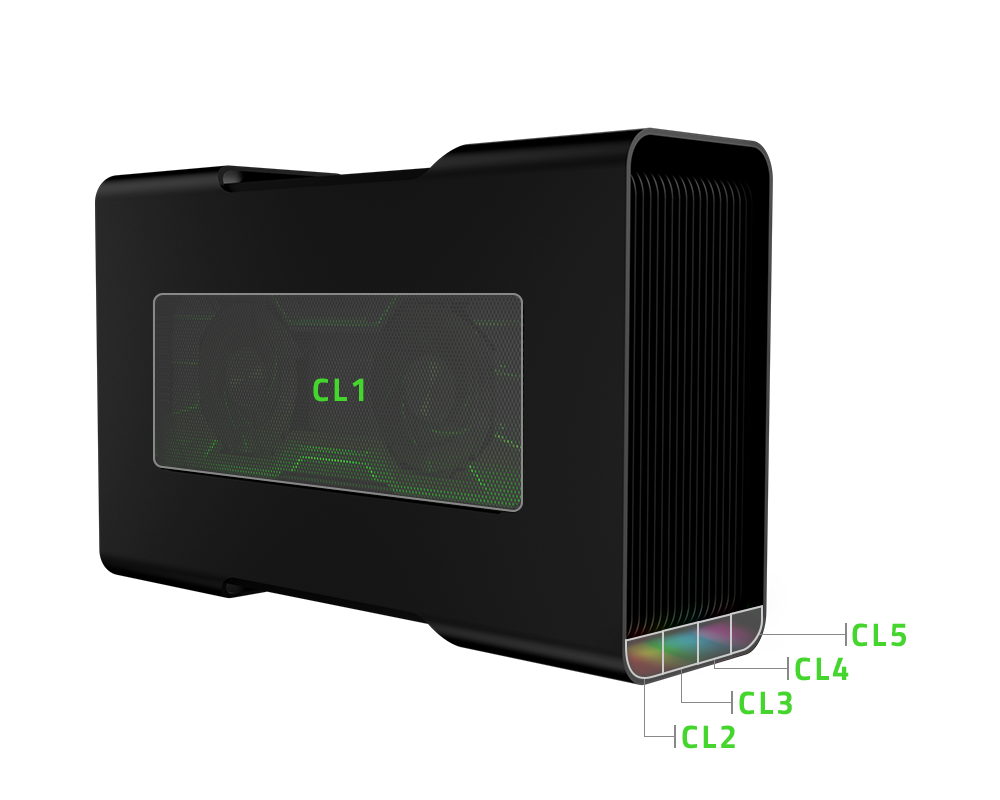
|
Has custom animations that can be controlled via 2 – 5 |
| Razer Core X Chroma | 
|
Has custom animations that can be controlled via 2 – 5 |
| Razer Goliathus | 
|
Only has ChromaLink 1 support |
| Goliathus Extended | 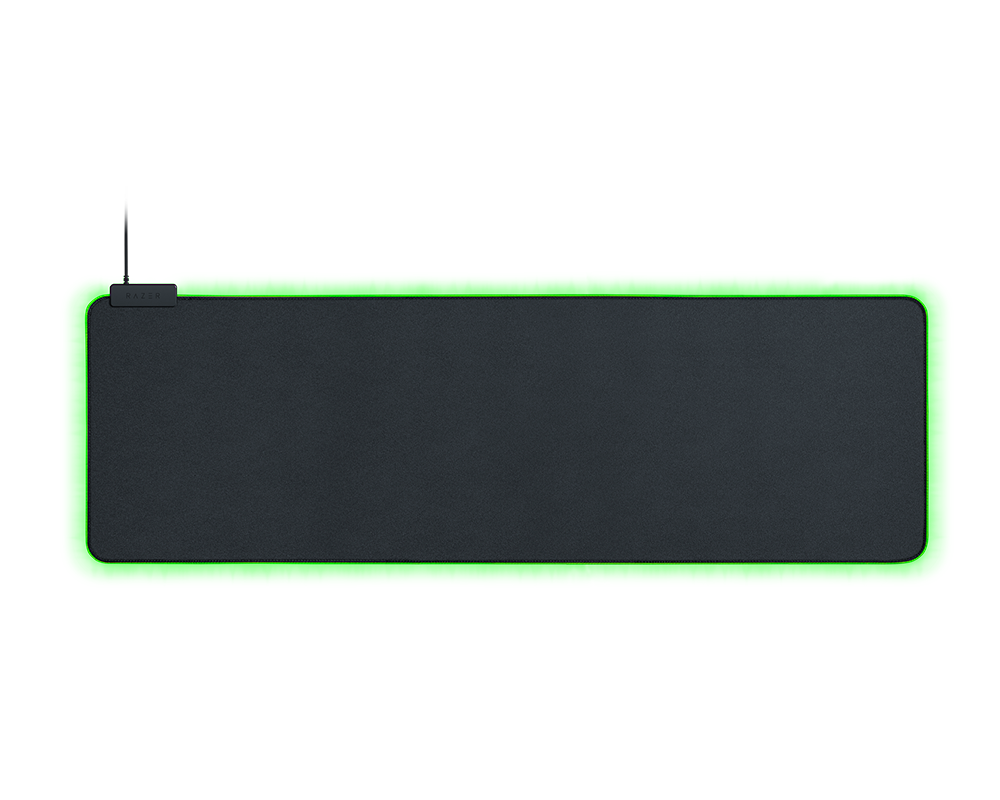
|
Only has ChromaLink 1 support |
| Philips Hue | 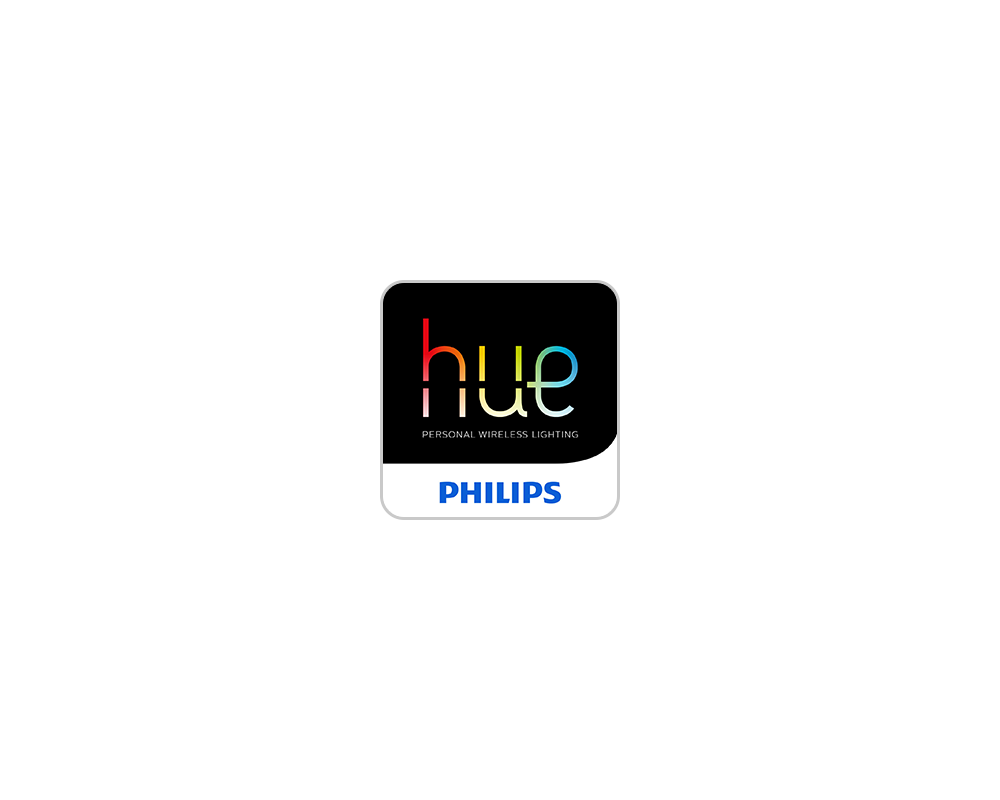
|
Has custom animations that can be controlled via 2 – 5 |
| Nanoleaf | 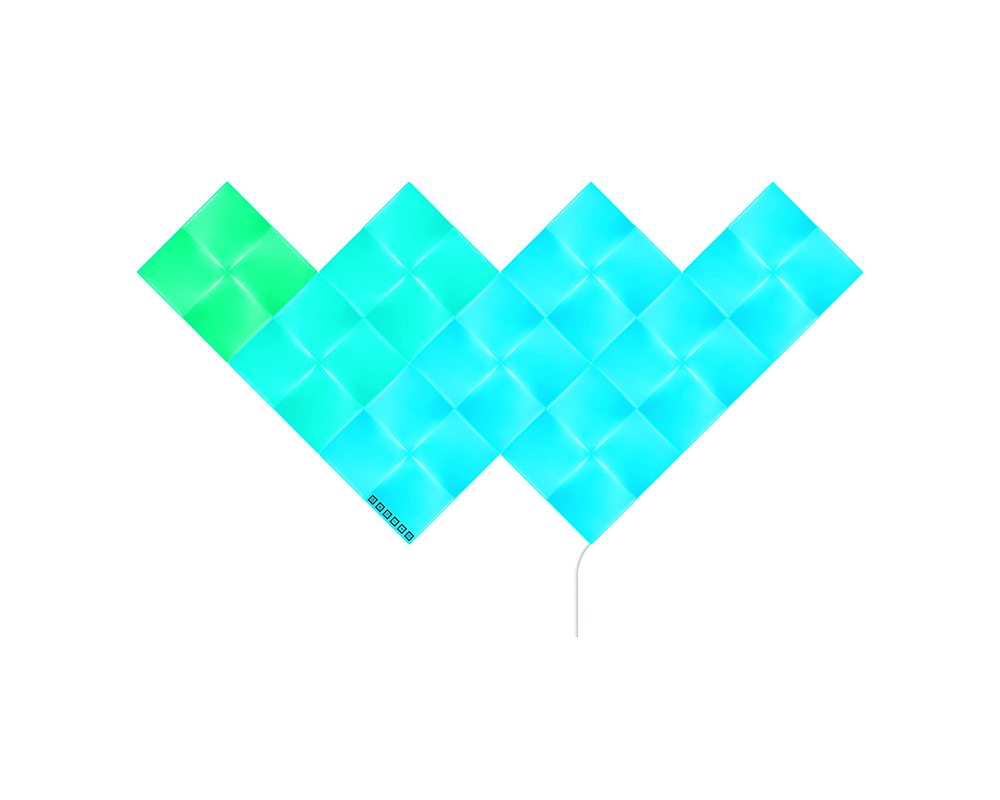
|
Has custom animations that can be controlled via 2 – 5 |
| Razer Blade Stealth 13 | 
|
Has custom animations that can be controlled via 2 – 5 |
| Razer Blade 15 Base Model | 
|
Has custom animations that can be controlled via 2 – 5 |
| Lenovo Y27 | 
|
Only has ChromaLink 1 support |
| Lenovo Y900 RE Desktop | 
|
Only has ChromaLink 1 support |
| NZXT S340 Elite | 
|
Has custom animations that can be controlled via 2 – 5 |
| Antec Casing | 
|
Has custom animations that can be controlled via 2 – 5 |
| LianLi | 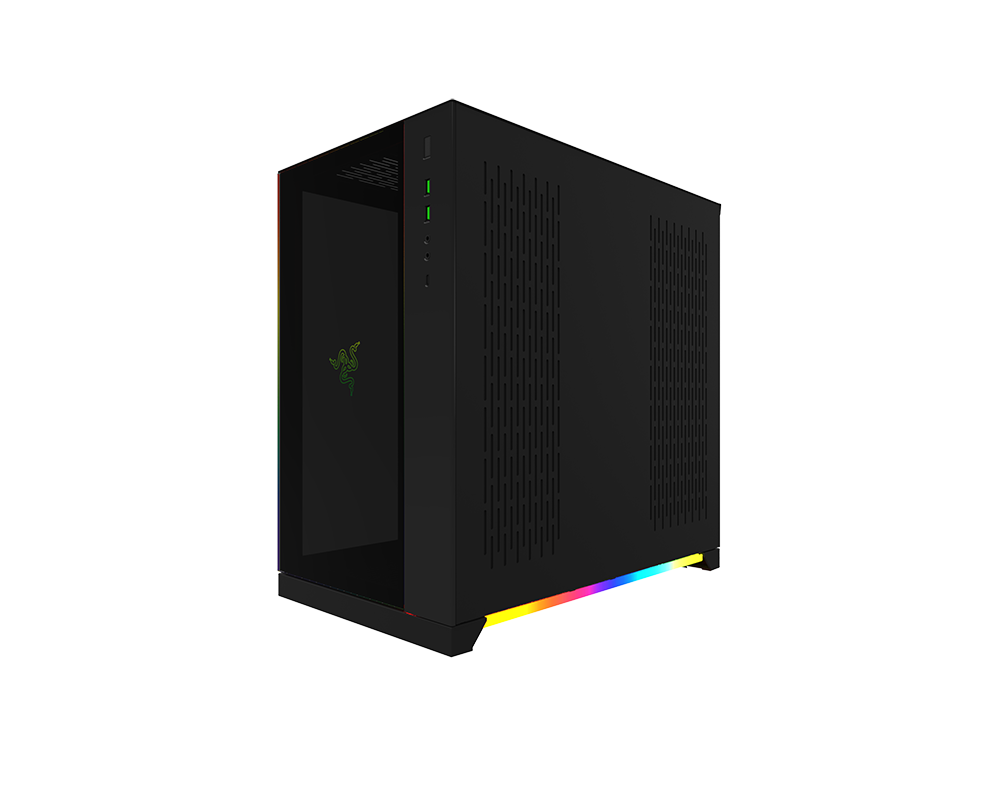
|
Has custom animations that can be controlled via 2 – 5 |
| Seiren Emote | 
|
LED column (from left) 1-2 = #CL2, vice versa |
